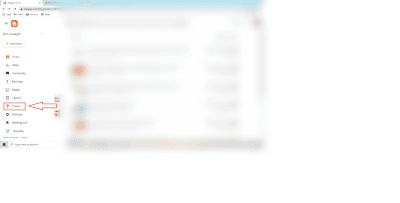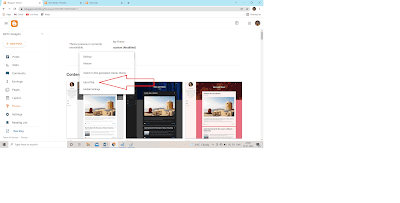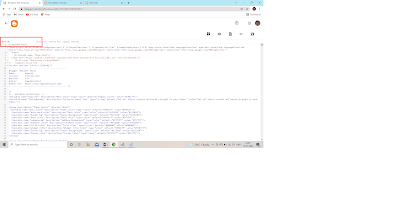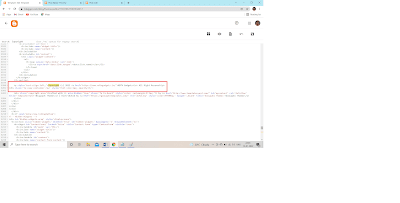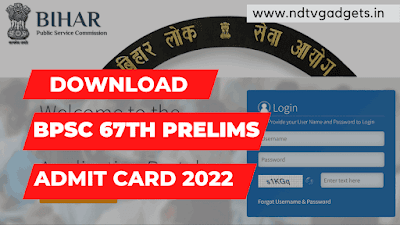How to Remove Footer Credit of Premium Blogger Templates | Latest Trick 2022.
How to Remove Footer Credit of Premium Blogger Template? If you’re a blogger and you want install a premium theme on your blog then you will be facing an issue that is Footer Credit of the theme. You can change everything of the theme but you can’t change the footer credit of the theme. The developer of theme included his website link in this template. When you click on link you will be redirected to his official website.
There are many companies selling their templates in the online market and the price of a theme is 5$ to 70$. If you’re a new in the blogging field then you can’t waste your money by purchasing a premium template. Always you will be thinking that If I get this theme without wasting a single rupee. Even I also thinking that how to get the premium theme with free of cost.
Some of the company like Templateify, Themeforest etc. are a huge platform of themes where you can buy any theme after paying money.
Don’t worry I am here to help you that how you can remove footer credit of any premium blogger templates. So, relax and read the full article carefully.
In the last article I already discussed about that How to Rank Your Website on the First Page of Google Search in 2022 ?
and also read How to Get Google AdSense Approval on Blogspot.com Domain in 2022 ?
There are some peoples are don't know that How to Create Or Make Drop-down Menu in Blogger?
Why we Removed the footer credit of any premium theme?
Because if the developer footer credit shows in your website, it will look awkward for your website and not like a professional website that’s why we removed the footer credit of any theme.
At first you need to know that what is in the paid theme and what is in the free theme. Let’s clear this topic at first.
Paid Themes: Paid themes always give you a better user experience no doubt. Some of the features are given below which are basically found in a paid theme-
Paid Themes Features:-
- 100% SEO Friendly.
- 100% Responsive.
- Valid Structured Data Google.
- Valid CSS3.
- Slot Ads.
- Font Awesome Pro.
- Slider.
- Recent Per Label.
- Search Show/Hide.
- Page Loading speed up to 99.
- Post meta
- Breadcrumbs
- Related Post middle of the article
- Social Share
- Admin Message
- Blogger Comment
- Subscribe Footer
- Related Posts
- Source code
- Social Media
And also, many features are available in the paid themes.
Free Version of Theme: In the free version of themes there are limited features available only. Some of the features are given below which you can’t use in the free version.
Free Version Theme Features:
- Night mode feature.
- Footer Credit.
- Poor page loading speed.
And many more features that you can’t customize it.
Now move to the main topic.
Step to Remove Footer Credit of Blogger Template?
Step 1: At first you need go to the Blogger Dashboard.
Step 2: Now you will see an option name “Themes” and click on it.
Step 3: After that you will see a drop-down menu click on it and then you will see another option name “Edit HTML” click on it.
Step 4: Now click on anywhere in the HTML box then press CTRL+F and then type the footer credit name like “Crafted by” or “Designed By” check your theme footer which is written in your theme footer. After that you will see this type of HTML code in your code box.
Step 5: Now paste the given below html code below the theme copyright area.
<p style='text-align:left;'>Copyright (c) 2022 <a href='https://www.yoursitename.in/'>Your Site Name</a> All Right Reserved</p>
<div class='ty-copy-container row' style='font-size:1px; opacity:0;'>NOTE: In this code replace your website URL and website name. Then click on Save option. That’s it.
BOOM! Now refresh your website, you will see your footer credit.
NOTE: This trick is only for educational purpose only. Don’t misuse of this trick. Because the developer does their hard work to complete this theme. Give him a proper credit.
Conclusion:
I hope you enjoyed after reading this full article. If you really got some knowledge from my blog post then please share this article with your friends and family and leave a comment for this awesome article.
I covered the below topic-
How to remove encrypted script from blogger template?
How to remove Blogger attribution?
How to remove Sora template footer credit?
------------Thank You!