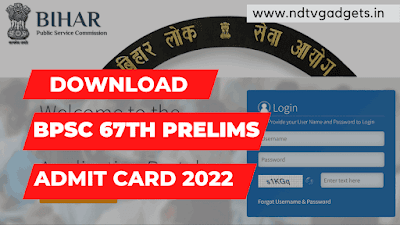How to Change Telegram Themes ?
How to Change Telegram Themes: As all of you know that Telegram is a most common instant chat messenger app. Now in India there are maximum peoples are using Telegram as a chatting app. So, in this post, I will discuss about that how to change Telegram themes.
This is an interesting post for all of you. Let's go to main points without wasting anymore time.
How to Change Telegram Themes?
There are two ways to change Telegram themes. Don't worry I will discuss the both ways. In the first way you need to download some application to change the Telegram themes. Let's see which app you need to download for changing the Telegram themes.
Before applying any method you need to update your Telegram app to latest version. Otherwise you can't apply. So, at first update you app from Play Store.
Method-1: Please follow the all steps to successfully download the proper app from play store.
- At first open your Play store.
- Now click the search tab.
- After that type "Themes For Telegram". Screenshot Given below.
- Now download and Install the app in your phone.
- After Installing the app now open the app.
- There are lots of Telegram themes pop-ups in the screen.
- Choose one of them.
- Now you will see a download button click on it.
- After download complete then you need to share those theme to another Telegram user.
- Now open the conversation and click on the sent theme.
- After that you get an option to apply these theme.
- Just click on apply button.
- That's it.
- You will see that your Telegram theme was changed.
Method-2: The second method is you need to create a theme. Don't worry you can customize everything. So, in this method I will teach you that how create or design a Telegram theme. If you have some basic idea then you can also create a theme. Let's see.
- Open your Telegram app.
- Now click on Three line menu (check top left corner).
- Then click on "Settings" option.
- After that click on "Chat Settings".
- If you will check very carefully then you will find an option name "Browse Themes". Click on it.
- Now scroll down and at the end you will get an option "Create New Theme".
- Click On it.
- After that a pop-up will appear to your mobile screen to create a theme.
- Click on "CREATE THEME" option.
- Now enter a name for the Theme.
- Now you need to design your theme according to your need.
- That's it.
Conclusion:
According to my opinion the first method is easy to change the Telegram theme. Because in the first method you need to just download any theme and share the theme to an other Telegram user and then open that conversation and apply it.
The first method is very easy for all of you. That's why I recommend you to follow the first method.
The second method is also amazing. You need to just customize everything. That's it.
If you have facing any problem then comment below. I will solve you queries as soon as possible. And if you like my post then please share your feedback in the comment section. And don't forget to share this post to your friends.
Thank You!