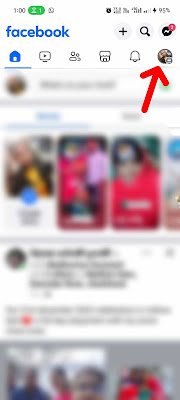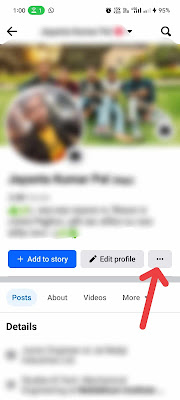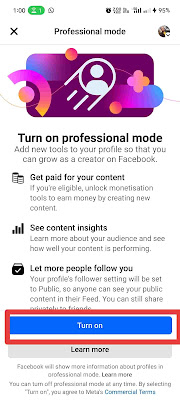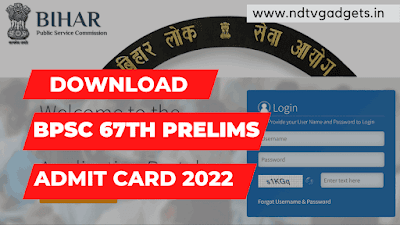How to Turn On Professional Mode on Facebook?
Most of the peoples are using the Professional mode of Facebook in current season, and I know that there are some people till don't know about the Professional mode and also don't know that how to turn on professional mode on Facebook.
Don't worry, I'm here and I will teach you the full process to turn on the professional mode on your Facebook account. And I will clear your all doubts regarding the professional mode. I will promise you that you can also turn on professional mode on Facebook after reading the full article very carefully.
So, without wasting a single minute let's move to our today topic.
At first you need to know about professional mode.
Read More: Want to enable dark mode on Facebook Messenger then CLICK HERE.
What is Facebook Professional Mode?
Benefits of Professional Mode:
- After enabling the professional mode, little bit help you to gaining more followers and engaging more peoples in your account.
- You can check out how many peoples are engaging in a particular post.
- After enabling professional mode you profile gain a better visibility for audience.
Downside of Professional Mode:
- After turning on the professional mode, you can't boost your any post.
- A little bit chance to loss your privacy, because after enabling professional mode you Facebook profile is public and anyone can visit you profile.
Step to Turn on Professional Mode on Facebook:
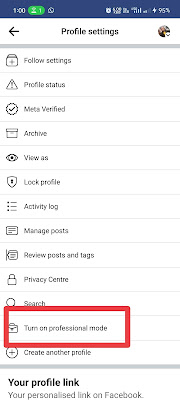 |
| Turn on Professional Mode on Facebook. |
Conclusion:
Still you have any more doubt in your mind regarding this article or process then don't be hesitate just comment down below, I will try to solve your query as soon as possible.
And one more request if this article really help you then please share this article with your close friend.
Thank you!