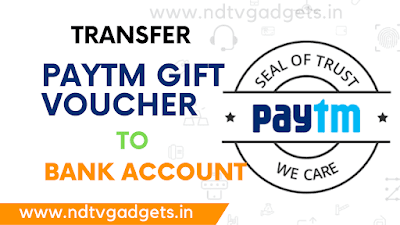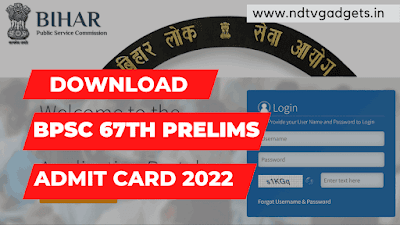How to Transfer PayTM Gift Voucher to Bank Account? (Instantly)
How to Transfer PayTM Gift Voucher to Bank Account? (Instantly): Hey, welcome back to my website, today I'm back with a new and fresh article, where I'm going to discuss about that, how to transfer PayTM gift voucher to bank account?
There are many people don't about this process and if you already know this trick then you're intelligent.
So, this article helps those people who have no idea about that how to transfer PayTM gift voucher to bank account. That's why I wrote this article.
In this article, I am going to discuss about that how to transfer PayTM gift voucher to bank account easily. Just you need to read this article very carefully that's it. After read this article you can able to transfer your PayTM gift voucher balance to bank account.
You can check out this article also: Transfer Amazon Pay Balance to Bank Account Instantly (July 2022).
How to Turn On Professional Mode on Facebook?
Requirements to Transfer PayTM gift voucher to bank account:
- A PayTM Merchant Account QR code.
How to Transfer PayTM Gift Voucher to Bank Account? (Instantly):
- At first open PayTM app.
- Now you will see a button like "Scan".
- Simply click on the button.
- Then you need to scan the PayTM merchant QR code.
- After that you need to enter the amount (Enter the gift voucher amount).
- After entering the gift voucher amount then you need to press the pay button.
- Now you will see a notification appear on the merchant phone. That you pay to his/her QR code.
- If you have own PayTM merchant account then you need to open the PayTM for Business app and then you will see your payment.
- Open PayTM for business app and then you will see an option like "Settlement Now" just tap on the button and boom your money will be settlement instantly in the merchant links bank account.
NOTE: If your gift voucher amount less than Rs.50 then you can't able to transfer your gift voucher amount to your bank account instantly. So, your gift voucher amount must be greater than Rs.50 to transfer your gift voucher to bank amount instantly.