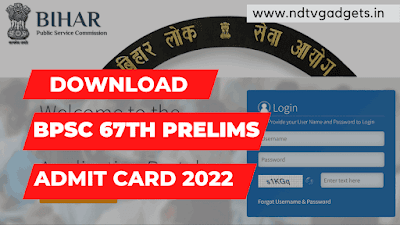How to Send Message without Saving Mobile Number on WhatsApp?
How to Send Message without Saving Mobile Number on WhatsApp? As you all of you know that WhatsApp is a most popular chatting application. And there are maximum peoples are using this application for daily chatting purpose. But you can't chat anyone without saving his or her mobile number in your phone.
And also you know that WhatsApp doesn't allow to send message anyone without saving his/her mobile number in your device or phone. And this is a major issue for every peoples and they don't know that how to send message someone without saving his/her mobile number.
That's why I write this article for those peoples who don't know that how to send message someone without saving saving mobile number.
And if you also don't know the exact process then you're in the right place where I will teach you that how to send a message someone without saving mobile number.
And I'm sure that there are maximum peoples don't know this process, So, without wasting anymore time time let's begin the process.
And the last article of WhatsApp is How to Login WhatsApp in PC without Phone?
You can also check out this article What is GB WhatsApp? How to Use GB WhatsApp?
How to Send Message without Saving Mobile Number on WhatsApp?
You need to just follow my all steps to send message anyone without saving mobile number.
- At first open a Browser. I recommend you to open 'Chrome' browser.
- Then click on URL section.
- Now enter the below URL. Like this.
- Like this "https://wa.me/91xxxxxxxxxx"
- Now you need to just replace the sender mobile number on "xxxxxxxxxx" text.
- After entering the URL hit the search button.
- And a new screen appear where you will see an option like "Chat on WhatsApp with +91 xxxxxxxxxx" like the below screenshot.
- You need to just click on the "Continue to Chat" button. That's it.
- After clicking on the button, you will be redirected to WhatsApp chat screen.
- Now you can chat with that person.
Let's chat with that person without saving his or her mobile number.
Conclusion:
This post will help you to chat with someone without saving his/her mobile number in your phone.
Is this post help you? if YES then comment down below and share this article with your friend group. I'm sure that your friend will shock after sawing this trick.
If you have any query regarding this post then don't panic, just use the Comment section. I will try to solve your query as soon as possible.
Visit our site daily to learn something new.
Thank You!