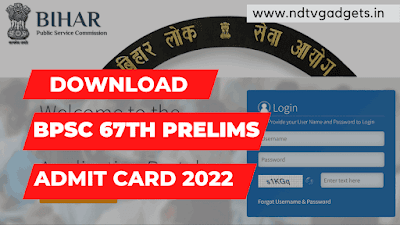How to Get AdSense Approval in 15 days?
How to Get AdSense Approval in 15 days? If you want to get AdSense approval then you need to follow some policies. And you need to consistency in this Blogging field. If you have patience then you will get success in future. Otherwise you will be de-motivate and leave the blogging field. So, keep patience.
Now a days Google AdSense is more intelligent and if you make any mistake or violate any policy or rule then Google AdSense easily find the mistake and suspend your AdSense account.
You can also check out this article: How to Get Google AdSense Approval on Blogspot.com Domain in 2022 ?
How to Get AdSense Approval in 15 days?
1. You Need to Buy a Top Level Domain:
If you using Blogger then no need to buy Hosting for your blog. Otherwise if your site is on WordPress then you need to buy Hosting for your Blog.
2. Write SEO Friendly Articles:
3. Use a SEO Friendly Template or Theme:
4. Customize the Theme:
5. Create Mandatory Pages:
Privacy Policy: You can create this page through online, you need to just go to google and search "Privacy policy generator" and then there are many results will appear in front of your screen just click one of them and enter some basic details like blog name, blog URL etc. and then hit the "Generate" button, within a second your Privacy Policy page will ready to use. Now you can use this page for your blog.
Disclaimer: You can also follow the above process to generate the Disclaimer page. After creating the Disclaimer page you need to include the page in your Blog.
About Us: In this page you need to write about your blog. Which type of blog and which services you are are providing. That's it.
Contact Us: This page is only for contact with you. Because if any user facing any issue regarding any article or your blog then the user can contact with you. And in this page you need to clearly mention your contact details like you can add your e-mail for contact purpose.
6. SEO Setting for Your Blog (Blogger):
There are some setting, which you need to enable for your blog. If you not complete the SEO setting then you can't find your blog on Google Search after adding your blog on Google Search Console. So, this is an important setting that you need to complete it.
7. Add Your Blog in Google Search Console:
After all the above processes completed then you need to add your Blog in Google Search Console. Because Google Search Console helps you to index your articles and also rank your articles on Google Search. It is necessary to add your blog in Google Search Console.
7. Don't Write Any Policy Violating Content:
If you write any article that violate the AdSense policy then you can't get the AdSense approval. So, before publishing article, you need to checkout the AdSense Policy at a glance.
Conclusion:
After completing the above all processes within 15 days then you need to complete the final checkup of blog like check your all articles, check your all Settings, check your blog template or theme. I recommend you to check the all articles very carefully because if any article violate the AdSense Program Policy then you can't get the approval.
In my case, I have got five times rejections for Policy Violating on this blog. That's why, I told you to check your all articles very carefully.
And If you think your blog is totally ready for AdSense then apply for AdSense approval.
One more thing, If you facing any issue regarding AdSense approval then you can comment below and I will try to solve your problem as soon as possible. Also If my article help you then you please leave a sweet comment for this article and don't forget to share this article with your friends.
Thanking You!