How to Get Google AdSense Approval on Blogspot.com Domain in 2022 ?
How to get Google AdSense Approval on Blogspot.com Domain? If you read this article you will know that how to get AdSense approval for blogger. This is a new Google AdSense approval trick in 2022.
Blogspot.com domain is a free domain for Blogger user. Actually, this is a by default domain for blogger users.
At first you need to know that why peoples are using free blogspot.com?
Because blogspot.com is a lifetime free domain for blogger users and if you genuinely work with this domain then you can also get your site Google AdSense approval.
And the second reason is there are many peoples doesn’t effort the Domain & Hosting price. That’s why there are many peoples are using this type of free domain.
If you want to get Google AdSense approval on Blogspot.com domain then you need to follow some guidelines of Google AdSense. Because Google AdSense team always try to give his audience to a better experience. So, if you don't follow the Google AdSense guidelines then you can’t get the Google AdSense approval. If you not get the Google AdSense approval for your site then you can’t generate revenue and then you can’t earn money from your site.
So, I recommend you to follow the Google AdSense guidelines. If you don’t know that what is the Google AdSense guideline then Click here.
Otherwise you can check it out from Google search.
So, today I will discuss about that How to get Google AdSense approval on Blogspot.com domain?
Just you need to follow some basic criteria and that’s it. And you know that there are many peoples are using this type of free domain and also get the approval from Google AdSense. So, don’t worry I am here to help you to get your site Google AdSense approval.
Note: If you’re a beginner in the blogging field then you must follow the below all points.
Step 1: Create Mandatory Pages.
It means if you create a blog and you want to monetize your blog through Google AdSense then you need to create some mandatory pages.
The mandatory pages are Privacy Policy, Disclaimer, About Us and Contact Us.
You can easily create the all pages with a single click. Just you need to search on google type “online privacy policy generator”
You will get various site to generate privacy policy page for your site. Click one of them and put some basic details and that’s it. You will get your Privacy Policy page for your site.
If you not create the above four mandatory pages then you will be get rejected from the Google AdSense and you can’t get the Google AdSense approval.
So, please create the all mandatory pages before submitting your site to Google AdSense.
Let’s move to the next point.
Step 2: Choose a Premium, Fast Loading and SEO Friendly Theme for Your Site.
The second point is Choose a premium theme for your site. There are lots of premium and SEO friendly themes available in the Google. So, you need to download one of them and just upload the theme in your site. Always use a mobile friendly and Fast Loading theme for your site.
Step 3: Proper Customize the Theme According to Your Site.
After choosing a theme then you need to customize your theme according to your site. That means put your site logo, customize social media platform, customize navigation bar, customize footer area etc.
Note: Must remove the theme footer credit.
Step 4: Write 25+ Unique Articles.
Write unique article this is a very important point for a blogger. Because there are many peoples are doing copy paste work. I personally recommend you to don’t copy someone article because it will decrease your site reputation. And then you site will get down form the google search. So, always try to write a unique article. Unique article helps you to get the AdSense approval as soon as possible.
Write more than 25 articles and article length must be more than 800 words. Because lengthy article means lots of information in your article.
Step 5: Create Social Media Platform.
There are lots of social media platforms available you need to create at least 2 social media platform like create a YouTube channel, Facebook page, Instagram Account etc. After publishing any article from your site then you must share this article also on the social media platform. Because it will help you to engage the peoples on your site.
Conclusion:
If you’re a beginner in this field then you must follow the above all steps. Otherwise you will get rejected every time.
If you have facing any type of issue then you can comment below I will solve your problem as soon as possible.
Thank you!
Read More: How to Get AdSense Approval in 15 days?



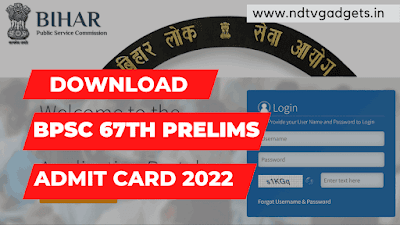




Thanks for your information
Thank you for support..❤️