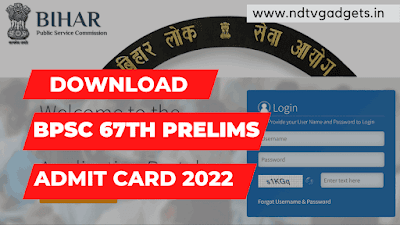How to Delete Instagram Account Permanently?
How to Delete Instagram Account Permanently: Sometimes a question appear in your mind that "how to deactivate or delete my Instagram Account". If you really want to delete your Instagram account permanently then you're in the right place to delete Instagram account.
So, today in this post I will discuss about that How do I delete my Instagram Account?
There are only two option to disappear your Instagram account from Instagram. The first one is you can temporarily disable your Instagram account and the second one is you can permanently delete your Instagram Account.
So, I think a question pop-up in your mind that what is the difference in between two options? let's at first discuss about the difference between temporarily disable and permanently delete Instagram account.
The main difference between two options is if you temporarily disable you Instagram then you can reactive your Instagram account at any time. But if you permanently delete your Instagram account from Instagram then you can't get back your Instagram account. That is the main difference between temporarily disable and permanently delete Instagram account.
And if have facing any issue about Instagram Reels then you checkout this article How to Fix Instagram Reels Not Showing or Not Working in My Account? (New Method 2022).
Let's move to the main point.
How to Delete Instagram Account Permanently?
- Open Chrome browser and go to the Instagram Official Page.
- Now you need to open this Delete Your Account Page.
- After that you need to select a reson that why are you deleting your account?
- After choosing a reason then a button will appear in front of your screen like Permanently Delete My Account button.
- Now enter your Instagram password to proceed the final step.
- After entering the Instagram password then hit the Permanently Delete My Account button.
- Your Account will be deleted after 30 days later. It take maximum 90 days to permanently delete any Instagram account.
How to Temporarily Disable Your Instagram Account?
- Open any browser (recommend Chrome Browser) and go the Instagram.com
- And then Login your Instagram account.
- Now tap on the Profile icon (you will find this profile icon on the top right corner of the screen).
- After that choose Profile.
- Now click on the Edit Profile option.
- Now scroll down the page until you find the Temporarily Disable Account option.
- And then you need to choose a reason why you want to temporarily disable your Instagram account? You need to select any one from the given reasons.
- Now you need to enter your Instagram password one more time.
- After that hit the Temporarily Disable Account.
Note: You can't do this process in your Instagram application.
Conclusion:
I covered the below all topics:-
- how to deactivate instagram?
- delete instagram
- how to deactivate instagram account?
- how to delete instagram account permanently?
- delete my instagram account
- delete instagram account permanently
- how do i delete my instagram account?