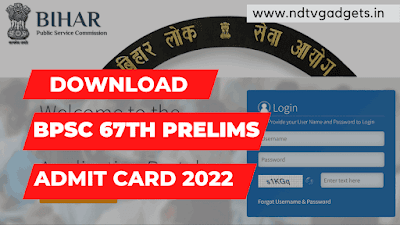How to Enable Facebook Messenger Dark Mode?
How to Enable Facebook Messenger Dark Mode? There are many peoples are asking about how to enable Facebook messenger dark mode. This is common question but maximum peoples are don’t know that how to enable this feature.
So, today I’m going to discuss about that how to enable this feature on messenger.
At first you need to know that what is Dark Mode?
At first clear your basic knowledge by reading this paragraph and then we will move to the main topic.
So, dark mode is a feature User Interface (UI). This feature helps you to complete your any work on Personal Computer (PC) or Mobile at late night. Because when you using any mobile or laptop at night then you must feel uncomfortable for the light theme of those application. That’s why android and iOS devices both offer a system wide dark mode.
Benefits of Dark Mode:
- Dark mode helps your eyes.
- It helps your device battery life.
- And it also gives you a good comfortable zone for using your device at night.
Now let’s move to the main topic.
How to Enable Facebook Messenger Dark mode?
I request you to follow the all steps very carefully otherwise you can’t enable the dark mode feature of your Facebook Messenger application.
No1. At first you need to update your Facebook Messenger application to the latest version.
No2. Now open your Facebook Messenger app.
No3. After that you need to tap on your profile photo (you will find your profile photo at the top left corner of your device).
No4. Now you will see many options will appear in your screen. But you will find an option at the top that is “Dark Mode” you need to just enable this option that’s it.
Conclusion:
The dark mode feature is globally available for the Facebook Messenger app. This Dark mode feature is really helping your health and it also help you to increase the battery life.
So, I personally recommend you to use this feature always because this feature is really amazing.
Thank you for reading this article.