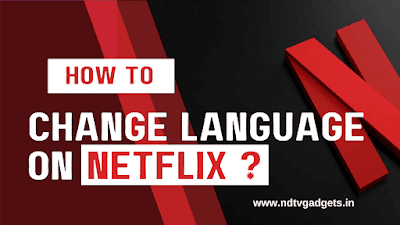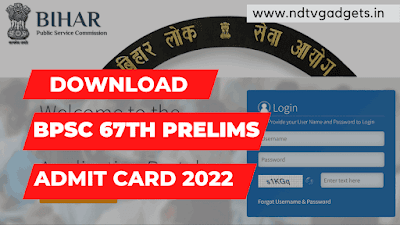How to Change Netflix Language?
How to Change Netflix Language:- Netflix is the most popular and amazing streaming platform. Netflix offers you many services and more setting that can help you for watching your favorite show. It comes in different languages and subtitle.
Some peoples are searching how to change language in Netflix app? In this post you will get the proper solution. So, relax and read the full post.
If someone change the language of your Netflix account by accidentally then, what to do at this time? let me give you a solution of this situation that can help you to fix this language issue. If you already know this process then you're genius.
Whatever the reason leave it. At this situation you need to change your Netflix account language. So, follow the below process to change your Netflix account language.
Hey guys, my name is Jayanta and in this post I will discuss about that how to change Netflix Language?
How to Change Netflix Language on Windows?
- First of all visit the Netflix official website.
- Now Sign in your Netflix account which you want to change the language.
- After that click on the profile icon. You will find the profile icon on the top right corner of display.
- Now you will get a drop-down menu, then you will see an option name Account. If you can't understand the already selected language then click on below of the line.
- Now you need to scroll down the menu until you find the My Profile option.
- Now click on Language. You will find this option just below the profile icon.
- Now a page appear in front of your screen with various type of languages.
- At this time you need to choose one of them.
- After select the prefer language then hit Save button.
- Now you successfully changed your Netflix account language.
How to Change Netflix Language on Mobile application?
- So, first of all open your Netflix mobile application.
- Now Sign in your account. Which you wish to change language.
- After that select the Profile icon.
- Now you will find an option More (Three Line) click on it.
- After that you will see an option name as Account, just click on it.
- Now click on My List.
- After that you will land in a new page which is Netflix account page.
- Scroll down and and then you will see Profile and Parental controls. Under the section you will see the another option name as Language.
- Right side of the Language option you will see one more option that is Change. Simply click on it.
- After clicking on that option then a new page appear in front of your mobile screen.
- Now choose a language according to you.
- After choosing the desired language now time to hit the Save button.
- Yeah! you have successfully changed your Netflix mobile application language.
How to Change Netflix Language on Smart TV?
How to Change Language on Netflix Apple TV?
- First of all open your Apple TV home screen.
- Then hit on Settings option.
- Now tap on General option.
- After that select on Accessibility.
- You will find one of them option if you will Closed + SDH or Subtitles and Captioning.
- After that adjust the setting as your wish.
- Done. Get back to your Apple TV screen. That's it.