How to Remove People From Close Friends on Instagram?
How to Remove People From Close Friends on Instagram within 2 minutes:- Instagram is an another social media platform, in this platform you can share your post, feelings, status with your friends or followers. Sometimes you make your normal friends to close friend. And after sometimes you can't share your feelings with your close friends.
So, at this time you need remove him/her from close friends list. And if you don't know the that how to remove people from close friends on Instagram? then, you are in the right place where you can learn the full process of that, how to remove people from close friends on Instagram?
But, I hope many peoples know this process and this post only for those peoples who don't know the proper process to remove someone from close friend on Instagram.
Let's start our main topic without wasting a single minute.
How to Remove People From Close Friends On Instagram On Android Device Within 2 minutes?
Follow the below all steps to know the exact process to remove people from close friends on Instagram.
- Launch Instagram app.
- Now, Go to the profile section (check the bottom right corner).
- Click on Profile icon.
- After that, in the next page you need to find the three line menu (top right corner of your device screen).
- Simply click on three line menu.
- Now, a setting menu appear in front of your device screen. And you will see an option name as Close Friends. Just Click on it.
- And then, you will see a list of your close friend. Find the name which you want to remove from your close friend list.
- Now, untick that name which people you want to remove from your close friends area.
- Then hit the Done button.
How to Remove People From Close Friends On Instagram On iPhone Within 2 minutes?
In this process, I will discuss about that, how to remove people from Close Friend on Instagram on iPhone.
- Open Instagram application.
- Now, find the profile icon.
- Click on Profile icon.
- And then choose Close Friends option.
- After that, find the user which you want to remove from your close friend list.
- Then, you will see a Remove option beside that user.
- Just click on the Remove option.
- That's it. That user no longer in your Close Friend list.
How to Remove People From Close Friends On Instagram On iPad Within 2 minutes?
iPad user follow the below steps to remove someone from your close friends list on Instagram.
- Visit your Instagram app.
- Click on the profile icon to open your Instagram profile.
- Now, you will a three line menu on the top right corner on your iPad screen.
- Just click on the three line menu.
- After that, choose Close Friends option.
- And find the user which you want to remove from your close friends list to stop seeing your posts.
- Untick the user and hit the Done button. That's it.
- Now, that user no longer see your post.
Conclusion:
In this post, I have clearly discussed that how to remove people from close friends on Instagram?
This post will help those peoples who don't know that how to remove someone from close friend on Instagram? and I request all of you that please read the full article.
I hope you like my post.
If you like my post then leave a comment for this post.
Thank You!
Read more: How to Delete Instagram Account Permanently?

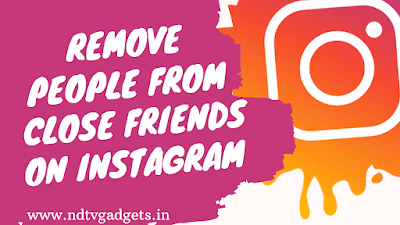

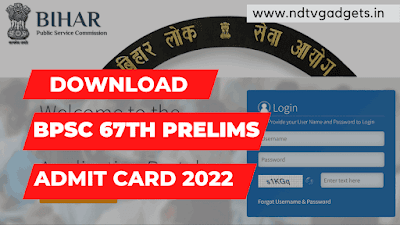




Really helpful for me..