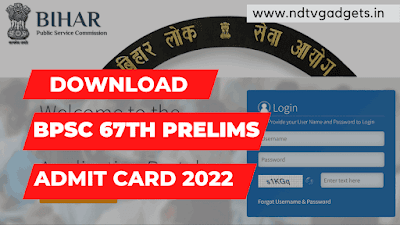How to Enable Dark Mode in YouTube? (June 2022)
So, don't worry about this query. I'm here to guide you properly to enable dark mode in YouTube.
So, without wasting anymore time, Let's start our today main topic.
Also check it out: How do I Restore My Settings App on Android?
How to Enable Dark Mode in YouTube?
As you know that YouTube is a most popular entertainment platform. Where everyday creators upload their videos in his channel to entertain you.
I hope every peoples know that YouTube has only one mode available that is Light mode.
But now, dark mode is available in YouTube. And you can easily enable it from you device. In this article we're discussing about that how to enable dark mode in YouTube? After reading the full article you will able to enable the dark mode of YouTube.
Now you need to follow the below all steps. That's it.
Step1: At first update your YouTube application to latest version from Playstore.
Step2: Now launch the YouTube application.
Step3: After that you will see your Google mail image on the top right corner of the screen. Just click on it.
Step4: Now you will see an option Settings.
Step5: Click on Settings option.
Step6: After that a menu will appear in front of your screen.
Step7: You need to choose the General option.
Step8: After clicking the General option then you will see an option Appearance. Hit on it.
Step9: Then you will see three option i.e. Use device theme, Light theme, Dark theme.
Step10: Choose Dark theme option.
Step11: Now within a second your YouTube interface will be change into dark theme.
What is "Use device theme" option?
Use device theme means if your phone running on dark mode then if you select the use device theme option then your YouTube will be change automatically on dark mode and if you using your phone on light mode then your YouTube will be stay on the light mode.
Why most peoples are prefer dark theme?
Because dark theme is suitable for your eyes. The maximum peoples using the dark theme in YouTube. Dark theme is less harm your eyes. That's why the maximum peoples are prefer the dark theme.
Conclusion:
According to me the dark theme is much better than the light theme. Almost every peoples are using the dark theme in YouTube. If you use the dark theme then you can feel stress less eye. Now decision is yours.
If you facing any problem to enabling the dark theme then comment down below, I will try to solve your query as soon as possible.
Thanking you!