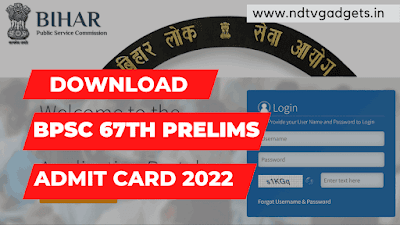How to Send Message to Blocked WhatsApp Contact?
How to Send Message to Blocked WhatsApp Contact: When someone block you in WhatsApp for any reason then you can't send any message to that particular WhatsApp user. Because that person blocked you in WhatsApp.
That's why there are many WhatsApp users can't solve his/her actual problem. Now you can send message to blocked WhatsApp contact. To know this hidden trick then you need to read the full article carefully. If you read this full article then I am sure you can also send message to blocked WhatsApp contact. So, don't worry, I am here teach you that how to send message to blocked WhatsApp contact.
So, hey guys my name is Jayanta and I am back with a fresh new article. I hope you're all well and safe.
Now, let's move to the main topic.
How to Send Message to Blocked WhatsApp Contact?
There are two ways to send message to blocked WhatsApp contact. Don't worry, I will cover the both method. I request you to just follow the process. That's it.
Method-1. By Deleting Your WhatsApp Account(Delete/Re-register):
If you delete your blocked WhatsApp account and then re-register your mobile number in WhatsApp again. After that you can send message to that blocked WhatsApp contact. So, at first delete your WhatsApp account which mobile blocked that user.
CAUTION: Before delete your WhatsApp account read the below points.
- You loose your all message history.
- WhatsApp will remove you from every WhatsApp group that you join before.
- You can also loose your WhatsApp all Google Drive backups.
- You can also loose your all past WhatsApp payment history and cancel any pending payments.
How to Delete WhatsApp Account?
- At first open your WhatsApp app.
- Then go to the three dot menu(see the top right corner).
- Now click on "Settings" option.
- After that select "Account".
- Now, you will see an option name "Delete my account". Click on it.
- Just enter you WhatsApp register mobile number. And click on "DELETE MY ACCOUNT" button.
- After deleting your WhatsApp account.
- Now register your same mobile number in WhatsApp.
- After completing the registration process.
- Now you can send messages to blocked WhatsApp users.
Method-2. Creating a WhatsApp Group by Your Common Friends:
This is a safe method to send message to blocked WhatsApp contact. Let's begin the process.
If you have a common friend then create a WhatsApp Group and add that person who blocked you by your common friend. And then tell your friend to leave this group. That it.
Now you can chat with that blocked person.
Method-3. Create an WhatsApp Account with Another Mobile Number:
You can create an account with another mobile number and then you can send message to blocked WhatsApp contact. This is an independent idea. Because in this method you need only one alternative mobile number. That's it.
Conclusion:
If you have common friend and you want to message him/her then you can perform the method-2, otherwise perform method-1. And one more thing method-1 is very un-safe method because that method can erase your WhatsApp account.
Personally, I recommend you to perform the method-2. Because, this method is safe method. Method-3 is also a safe method. Now choice is yours.
If you have any query or any doubt about this article then comment below.
I covered the below all topics:-
- Can I send message to a blocked contact on WhatsApp?
- How to text someone who blocked your number?
- How to contact someone who blocked you on WhatsApp?
- How to send a message to someone who blocked you on WhatsApp?
Thank you!
Read More: What is GB WhatsApp? How to Use GB WhatsApp?