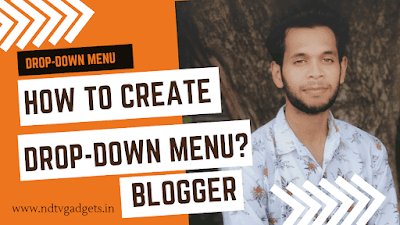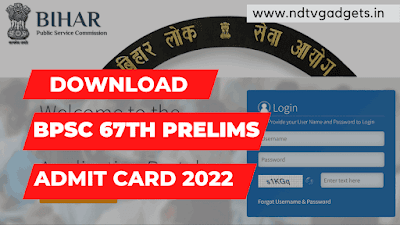How to Create Or Make Drop-down Menu in Blogger? (Step by Step Guide)
How to Make or Create Drop-down Menu in Blogger: I know that, some peoples are not create or make Drop-down menu in Blogger website, but if you create or make Drop-down menu in blogger then your website is looking more professional. Also some peoples are asking me that have any Drop-down menu generator? and then, I told those peoples that just follow my website that's it.
So, hey guys my name is Jayanta and in this post, I will discuss about How to create or make drop-down menu in Blogger blog. And also, I will teach you whole process step by step. So, I will recommend you that read the full procedure before apply.
When I started my blogging journey at those time there are no one teach me Blogging. After spending lots of time in blogging field then I learn everything about blogging. And I also teach you everything about Blogging.
In this time there are lots of youtuber and blogger selling there blogging experience. But I recommend you don't buy those course, because they are provide basic idea about blogging.
OK. Let's start our today topic without wasting anymore time.
How to Create or Make Drop-down Menu in Blogger?
Please read below all steps.
1) At first open your Blogger dashboard.
2) Now you will see a sidebar appear in your left side.
3) And then you will see an option "Layout".
4) Just Click on it.
5) Now you will see your website theme layout.
6) Find "Main Menu" option.
7) Now you will see a pencil icon in the right side of the main menu section.
8) Click on the pencil icon.
9) After that create a menu name. Just like the below screenshot.
10) In the link section just put # only.
11) Now create drop-down menu name. Before entering drop-down menu name just include a underscore. Follow the below screenshot.
12) After creating the drop-down menu name, now put the menu link.
13) Then click on Save button.
14) Now refresh you website and check. You have successfully created a drop-down menu.
Conclusion:
In the above post I'm clearly discussed about how to create or make drop-down menu in blogger. Drop-down menu style make your website or blog more professional. So, I request all of you to create at least one drop-down menu in your website or blog.
If you like my post then leave a sweet comment for this post.
Thank You!
Related Searches:-
How to create drop-down menu in blogger?
Blogger drop-down menu generator.
How to make drop-down menu in blogger?
How to make drop-down list in blogger?