How to Join and Leave an App's Beta Program in Playstore?
How to Join and Leave an App's Beta Program in Playstore? this is an important question for many peoples that how to join any app beta program in Playstore. If you don't know that how to join an app beta program in Playstore? then you are in the right place. And the article is for you.
So, I request you that please read this article very carefully otherwise you can't join beta program properly.
So, without wasting anymore time let's begin.
Before starting the today topic, at first you need to know about Beta Program.
What is Beta Program?
Beta Program is program where some app developer are testing the app properly. And also checking the app all features are working properly or not. If any developer found any problem or bug in that particular app then he or she contact the main app developer and tell him/her to fix the particular program. Or if any feature is not working in that particular app then also tell him/her that the particular feature are not working in your app. Please fix this bug immediately.
After that the main app developer check it out again and fix it out as soon as possible. And the whole processes are known as Beta Tester or Beta Program.
And the main benefit is you can early access the upcoming features first (If you register as a Beta Tester in Playstore).
Why Peoples love Beta Program?
There are lots peoples love to join the Beta Program because they are always try to use the upcoming features as fast as possible. Before releasing the official update, the app need to check the all features are working properly or not and sometimes the main app developer can't find the error that's why the main developer releasing the beta update for the particular app. After fixing the all issues then the developer release the final update.
Now move to the main topic how Join the Beta Program in Playstore?
How to Join an App's Beta Program In Playstore?
Join an app's Beta Program is very easy and simple. Just follow the below steps that's it.
- First of all open your Playstore.
- And then search the exact app which you want to join Beta Tester .
- After getting the app, scroll down and you will saw an option name "Join the beta" and below this name you will found two more options like "Join" and the another option is "Learn More".
- After that simply click on the Join button and confirm it. After that you need to wait for 3-5 minutes.
- After successfully join you will saw this line like "You're a beta tester".
How to Leave an App's Beta Program In Playstore?
Now in this phase, I will going to discuss that How to Leave an App's Beta Program? So, follow the below all steps to leave the beta program properly.
- Launch the Playstore.
- And search that app which app you're a beta tester.
- After found then scroll down and find the "Leave" option.
- If you already joined an app's beta program then you definitely find the Leave option.
- After getting the Leave button. Just hit that button (look the above screenshot).
- After few seconds you will be removed from the Beta Tester.
- Then you're no longer getting upcoming updates from those app.
- That's the process to leave the Beta Program.
Conclusion:
In this post I'm clearly discussed about How to Join and Leave an App's Beta Program. After reading this full article and if you have any query regarding this post or if you have facing any issue then comments below. And I will try to solve your query as soon as possible.
And also if you like my article then please share this article with your friends.
Thank You!
Read More: How do I Restore My Settings App on Android?


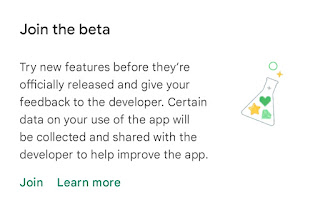
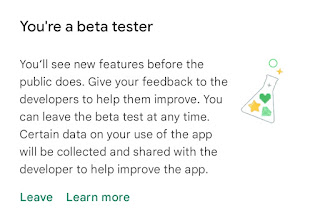

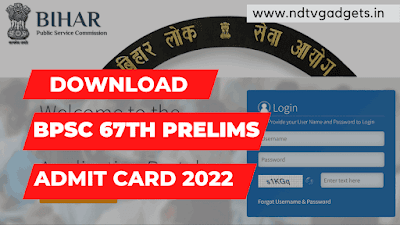




thanks for sharing this article...